How to "GoTo" Tables & Cells in Excel Using Stream Deck
GoTo named tables and cells in Excel.
I regularly use spreadsheets with dozens of tabs that each can have a dozen different tables on each tab. While it is possible to create a Table of Contents in Excel, I have found using the Stream Deck can be faster to jump between different named tables and named cells.
Let's assume for giggles that I need to keep a workbook of every Chick-fil-A (over 2,000 locations in 48 states), where each tab reflects a state and there needs to be a separate table for each city within each state. It would cumbersome to scroll through all of the different tabs to find the right city.
Here's an example chart of Chick-fil-A locations in 4 cities in Florida.
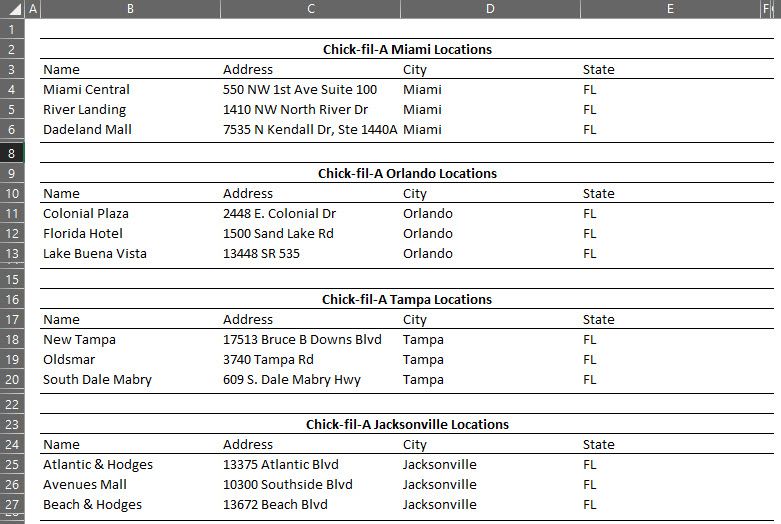
Each table is named based on a cell range:
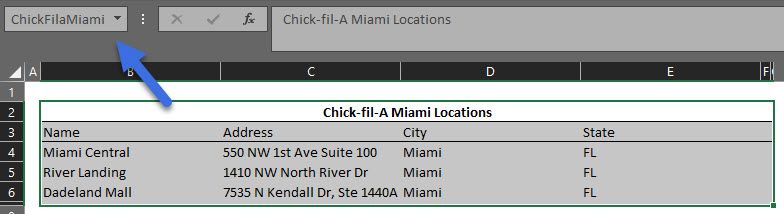
Excel has a "GoTo" function where you can type in a named table or named cell to jump to that specific table/ cell. Press CTRL G and the following pops up.
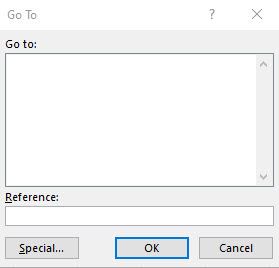
When you have named cells or tables, CTRL G will show those names.
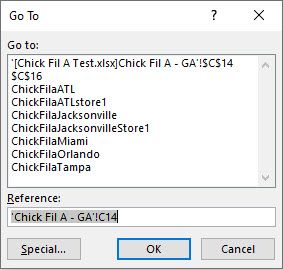
You can manually enter the name (example: ChickFilaMiami), and Excel will jump to the specific chart.
How to Create a Stream Deck Button to GoTo Named Tables/ Cells
1) In the Stream Deck app/program sidebar (under "Stream Deck"), find "Multi Action" action.
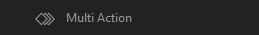
2) Drag & drop "Multi Action" action onto a blank button.
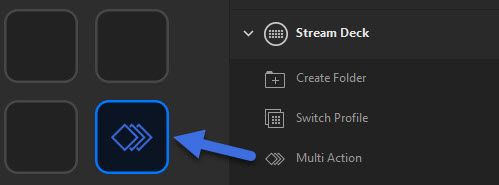
3) Click into new Multi-Action Button. Drag & drop "Hotkey" action & then "Text" action (both under "System").


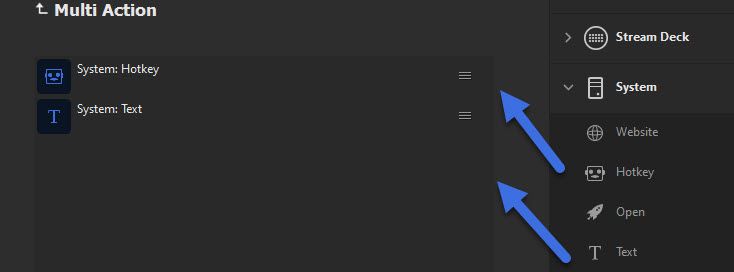
4) Hotkey: select "click to assign" & on your keyboard press: CTRL G
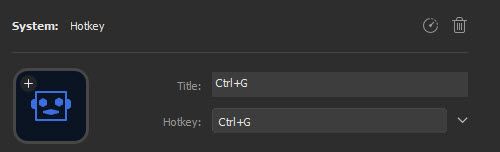
5) "Text" action: under "Text" enter the name of the table or cell you want to GoTo. Example: ChickFilaMiami) and check the box for "Press Enter after message"
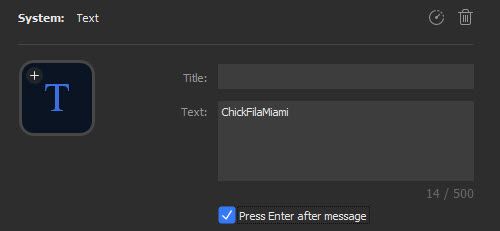
6) Press the Multi Action "up" arrow to return to the button screen.

7) Name your button (example: Chick-fil-A Miami)
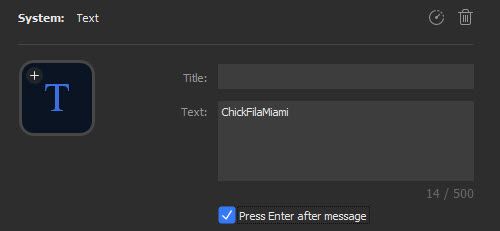
8) Now, pretend I'm on tab 48 for Wyoming, and I want to jump to the table for Chick-fil-A's in Miami. I press the Stream Deck button and it immediately jumps me to the Miami chart. The button does this by using the CTRL+G function, inputting the table name I typed, and hitting enter for me.
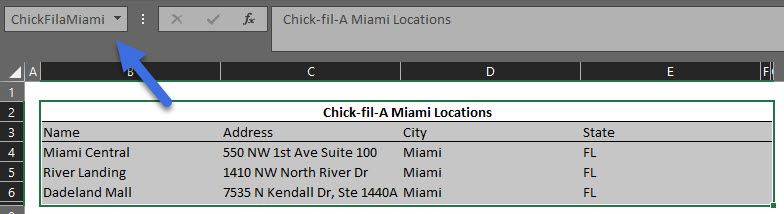
- Tip: You can name individual cells in Excel in addition to tables. You can GoTo named cells the same way as tables.