How to Open Specific Websites Using Stream Deck
Open a specific website using Stream Deck. Yes, I know, web browsers all have bookmarks for web pages. So, why use Stream Deck? It can be faster to press a Stream Deck button rather than manually opening a browser window, navigating through bookmarks, and searching/ finding the one I'm looking for. I do use bookmarks for semi-regular websites. But, I use Stream Deck for often accessed web pages.
1) In the Stream Deck app/ program sidebar (under "System"), find "Website" action.
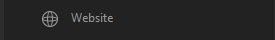
2) Drag & drop "Website" onto a blank button.
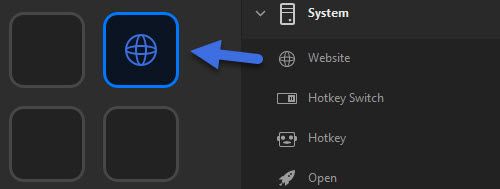
3) In your web browser, navigate to the website you want, copy the URL, and paste it into the Stream Deck "URL: "
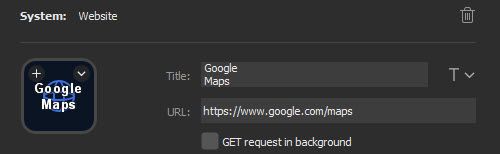
- Tip: include a "Title" so that you know what the button opens.
4) Test it: press the button and it should open the specific website in your browser. Just like a bookmark, but possibly faster ;)